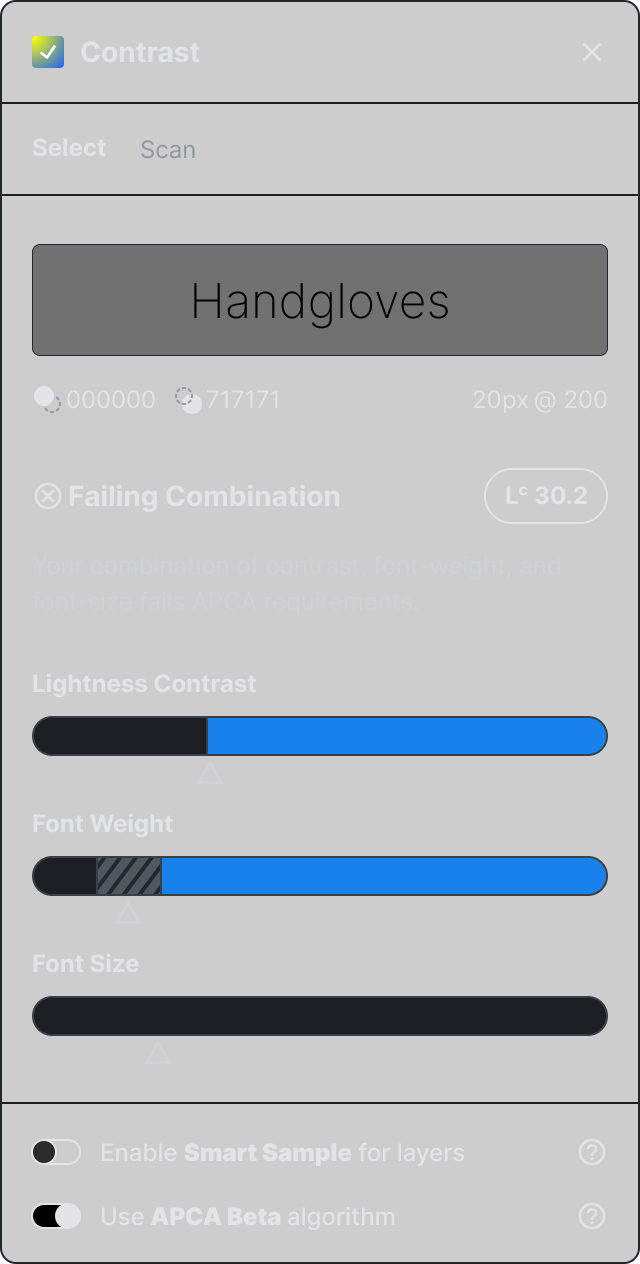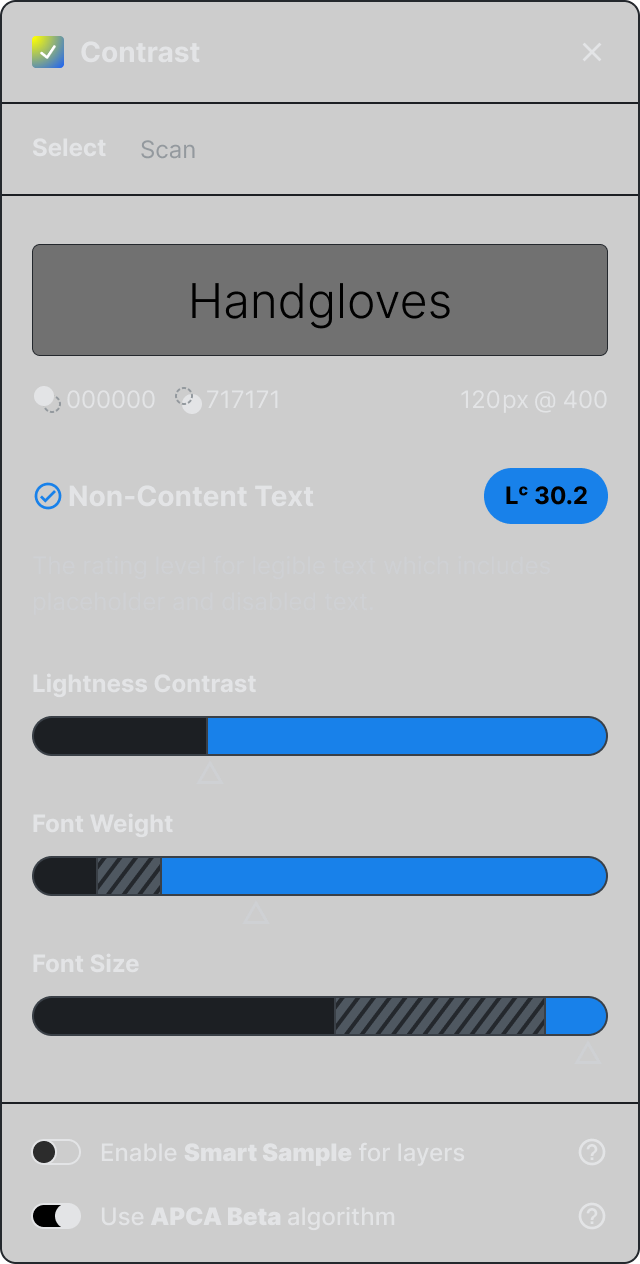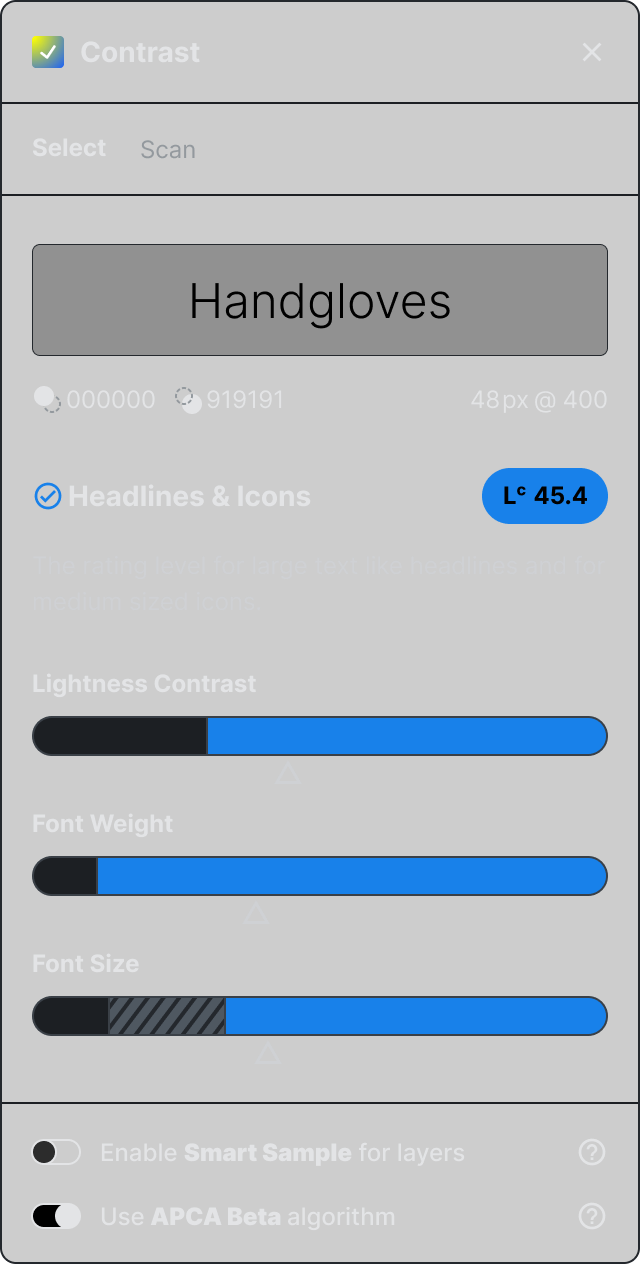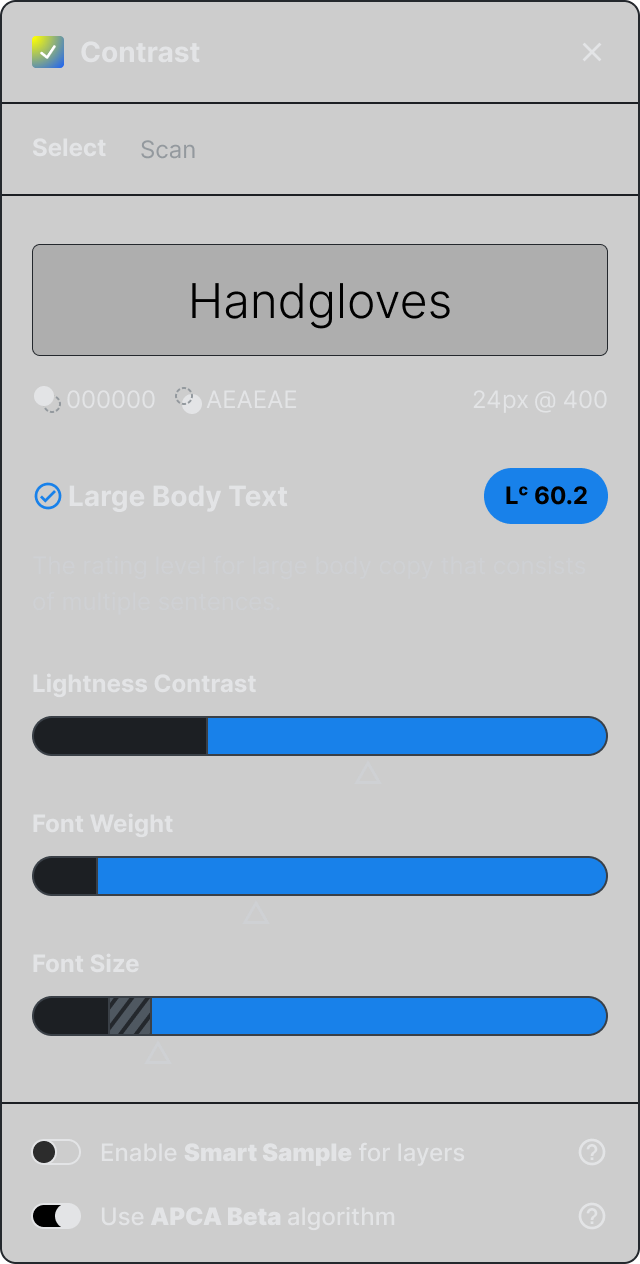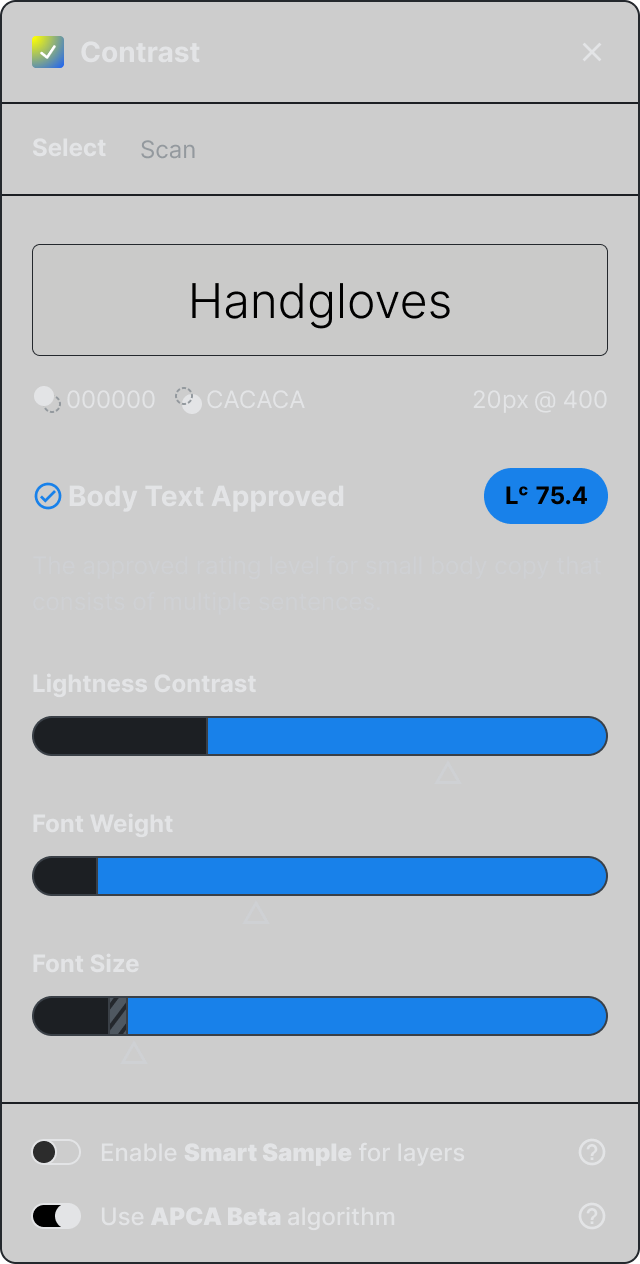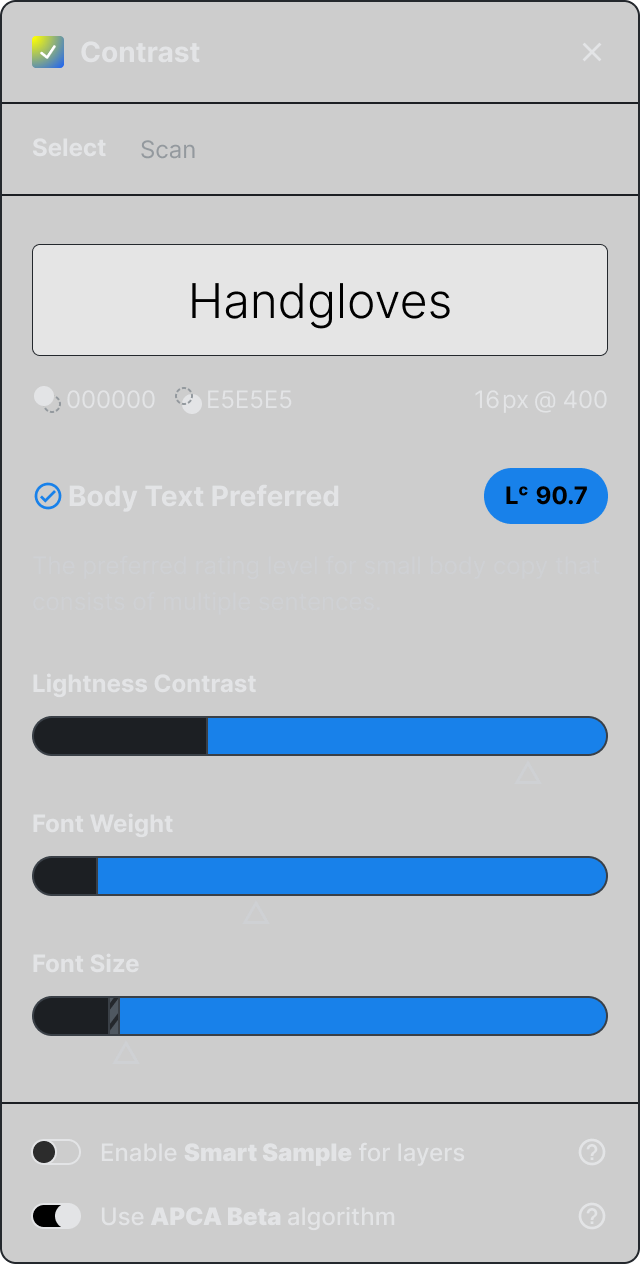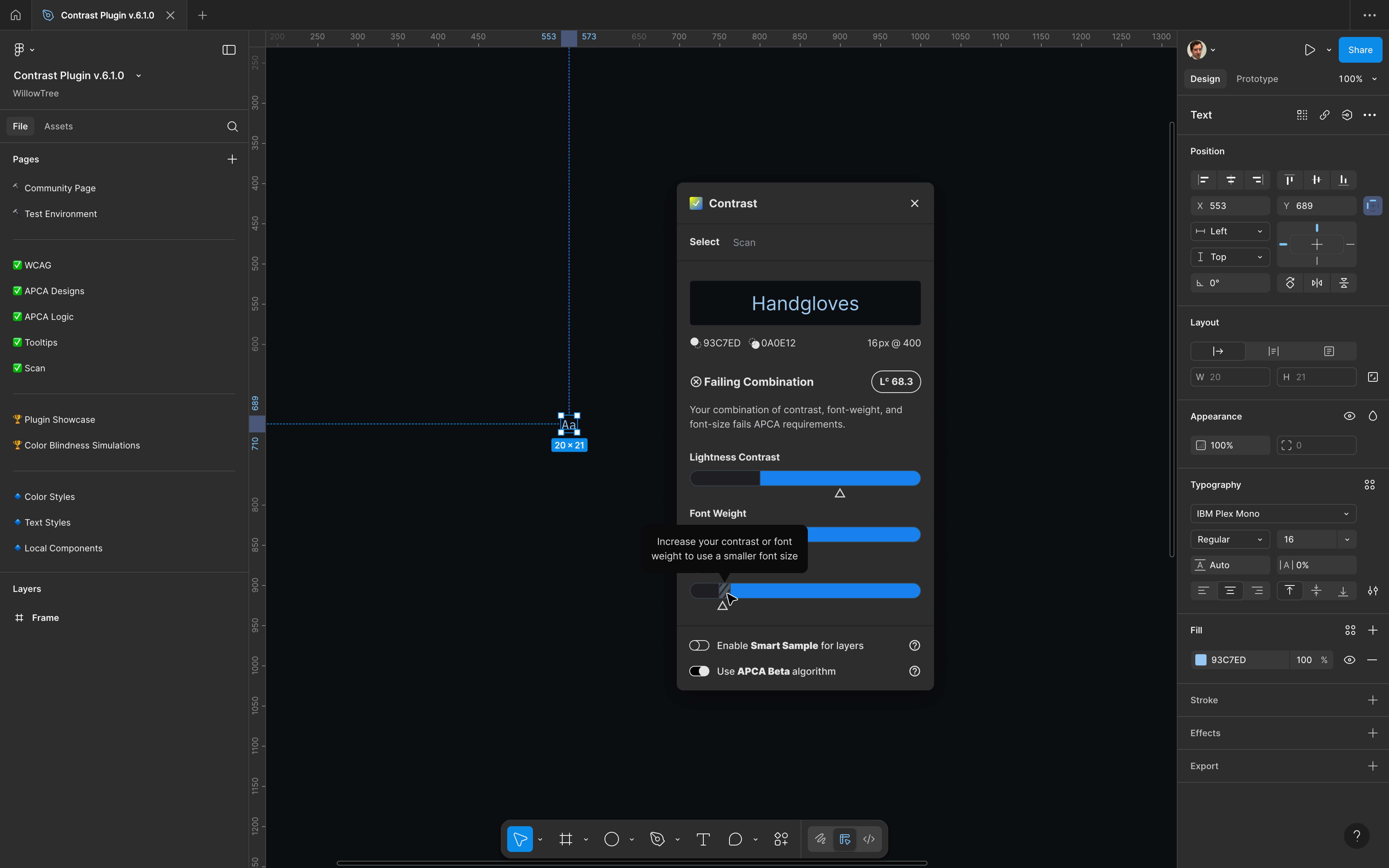In the summer of 2023 I was given the opportunity to create the next version of the Contrast plugin by WillowTree's Head of Design, Alex Carr. The update integrated WCAG 3's proposed color contrast algorithm known as the APCA.
I dove into researching and understanding the differences between the current (and still live) WCAG 2.2 method vs the proposed APCA model. The research, design, & output became the topic of my second conference talk Demystifying the APCA.